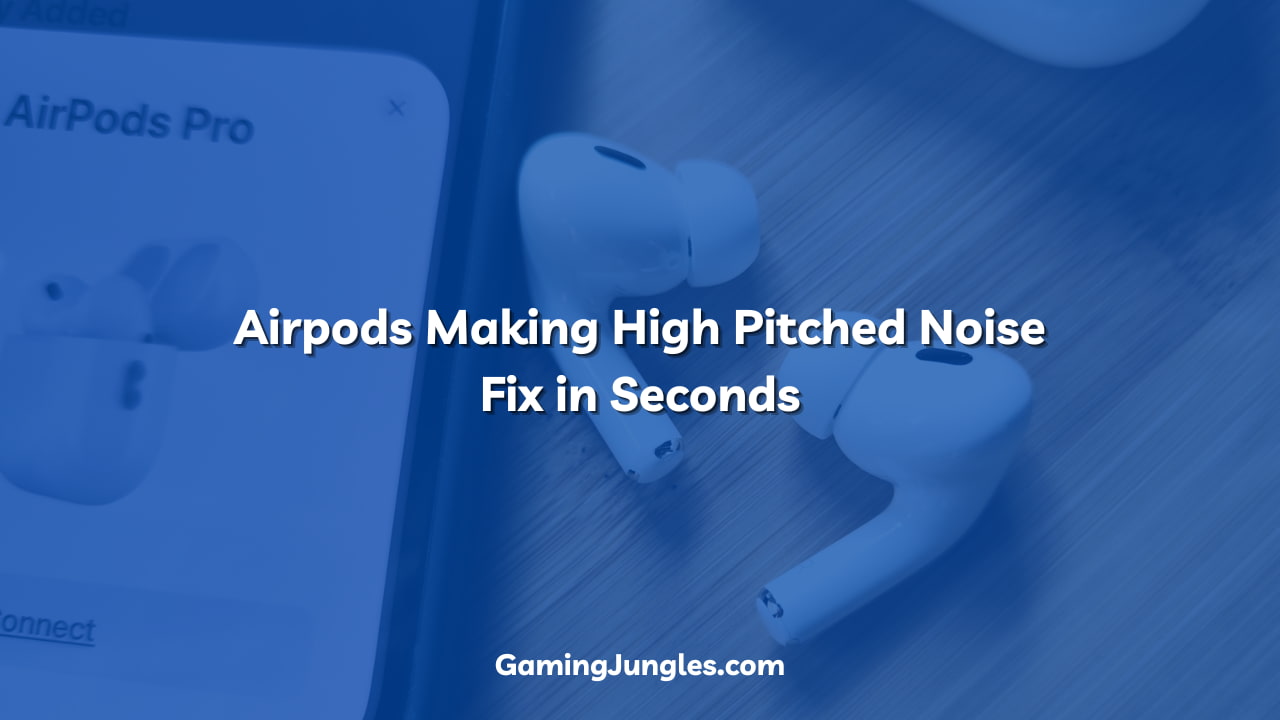
Are you irritated with the AirPods high pitched notice that they have been making, and want to know the reason behind it?
Your AirPods may make these high pitched noises on one or both sides for several reasons. This includes having no audio, or the noise cancellation feature turning up to high due to the erratic environment around you. It may also result from Bluetooth connectivity issues or a design error in the system.
AirPods have features like Automatic Ear Detection, Noise Cancellation, etc. In contrast, these features are most innovative and give excellent user experience, sometimes leading to issues such as AirPod pro making high pitched noise.
This can totally spoil the overall experience. Thus, it is imperative to know some quick solutions which can be tried to prevent this from happening.
In this article, we are going to talk about various reasons behind the big question of why is my AirPods pro making a high pitched noise. We will also discuss some quick solutions to the problem, which you can quickly try at home. Stay tuned!
Related Article – How Accurate Is Location Sharing on iPhone: Can You Trust It?
Table of Contents
Reasons for Airpods Pro High Pitched Noise

As we have mentioned above, there are different reasons why AirPods pro makes high pitched or buzzing noises in your ear. This may also be due to water issues or design errors. Sometimes, AirPod squeaking is solely due to the noise cancellation feature.
We have listed down some main reasons for the AirPods buzzing sound, which you may experience from time to time.
Design Flaw
If you are experiencing buzzing in AirPod pro or a high shrieking sound, it may be due to a design flaw in the AirPods only. This design flaw cannot be rectified by the user immediately.
Sometimes, the black mesh area of the airport has been reported as the sole reason for the sound coming from it.
If this is happening to you, then you can visit the Apple center and get it checked.
Noise Cancellation
The noise cancellation feature is one of the most innovative features brought by Apple into the earphone market. The new Airpod pro comes with noise cancellation which helps with removing all the environmental noise around the user, thus giving an enhanced sound quality and a neat listening experience.
However, if the AirPod seal is not of very high quality, the noise canceling feature will work harder to cancel the continuous noise, thus creating a loop that will increase the volume. This may result in an unusually high shrieking sound made.
Often, loud environmental surroundings and noise lead the noise cancellation feature to try to close down even harder, which leads to AirPods buzzing in one ear or both.
Transparency Mode
The new Airpods pro also has a transparency mode, an advanced version of the noise cancellation feature. The feature helps in channeling the sound in a way that is not disturbing to the user. It does not entirely block external sound.
Similar to the noise cancellation feature, if there is too much noise in the background, or if the seal is not of high quality, the AirPods may try to block out the noise and end up creating a high pitched noise which irritates the users.
Multiple Bluetooth Connections
Although it is not always possible, the AirPods may be connected to multiple Bluetooth devices. This may lead to an error in connection because technically the AirPods can connect with one device at a time.
Therefore, if multiple devices are connected, or are trying to connect to the AirPods at once, it may lead AirPods to beeping or make high pitched noise which creates havoc on the user’s ear.
The Bluetooth Is Not Working
Another reason why your AirPods make a high pitched noise is due to Bluetooth connectivity errors.
The reason for the same does not emanate from the AirPods, but the device to which they are connected. If they are connected to your phone, try connecting it to another phone and check whether the sound improves. If it does, this means that the problem lies in your phone’s Bluetooth connection, not the AirPods.
This may also result from an old phone or Bluetooth technology, which may result in poor connection with modern devices such as AirPods.
Related Articles – How to Repair Hairline Crack in iPad Screen: Crack No More
How to Remove the Airpods High Pitched Noise

Now that we have listed some common reasons why you may experience AirPods beeping or buzzing in AirPod pro, we are here with some solutions that might help you rectify the problem or reduce it to a bearable extent.
If these solutions do not seem to work for you, you may consider visiting the Apple Store and having it looked at by a professional.
Update the Device Software
As we mentioned above, one of the reasons, the AirPod may be having connectivity issues with Bluetooth due to old software, which might not be fully compatible. If you own an iPhone, the first thing to do is update the phone to the latest version.
Secondly, you can also update the AirPods firmware through iPhone, which can solve the problem. This can be done through the iPhone, which is paired with it.
To update the AirPods firmware, there are a few simple steps that you could follow.
- Go to settings> Bluetooth settings > Airpods.
After this, you will see an “i” option near the AirPods; tap on this. This will contain all the firmware information. Ensure that this firmware is up to date; if not, click the option to update it.
Disable Noise Cancelling and Auto Ear Detection
Noise cancellation can also cause AirPod pro high pitched noise in water or air. Therefore, you can try to remove it by disabling the noise cancellation and auto ear detection. For this, a few simple steps can be followed.
- Go to settings > Bluetooth > Airpods> “i”
- You will find noise cancellation and auto ear detection options. Disable both of them.
This may lower the high-frequency noise in the AirPods; however, to ultimately make it go away, you may have to visit the center and get it tested manually.
Reset the AirPods
If the noise cancellation disabling did not work, there is another option that you may try. You can reset the AirPods to see if there is any change. Here are a few simple steps to reset the AirPods.
- Go to settings > Bluetooth > Airpods > Forget this device. The AirPods will be unpaired.
- Put the AirPods in the charging case and shut the lid for 30 seconds.
- Press and hold the charging button on the case. The LED light will turn white after some time.
- Your device will automatically catch the AirPod signals and be ready to be paired again. Pair the phone with the AirPods.
If this solution works for you, it is a very convenient way to handle the high-pitched voice that AirPods usually make. All you have to do is unpair them and pair them again easily.
Related Articles – Can FaceTime Calls Be Tapped: The Shocking Reality
People Also Ask
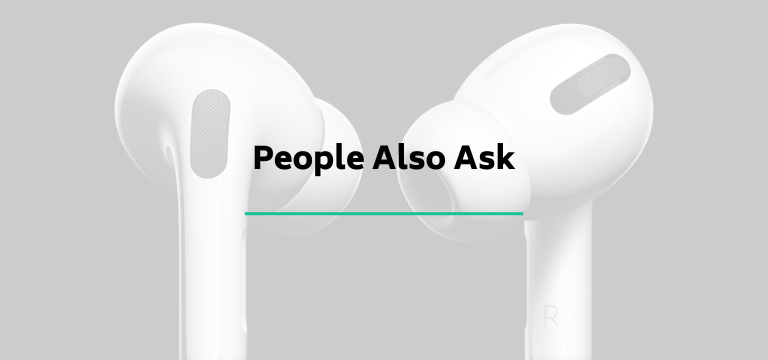
Apart from the reasons and quick solutions, we will also be answering some frequently asked questions to clarify doubts on this issue.
Why is my AirPod making a ringing noise?
This may be due to multiple reasons. The AirPods can have this issue due to Bluetooth connectivity errors, noise cancellation feature working wrongly, design errors in the AirPods, etc. sometimes, the auto ear detection feature also leads to this issue.
How do I fix the high pitch noise on Airpods?
This can be done after knowing the cause of such noise. Depending upon the reason, you can either update your Airpod firmware, disable the noise cancellation or auto ear detection feature or simply unpair the AirPod and pair them again.
If none of the solutions works, you might have to visit the Apple center to get the issue fixed.
