
This write-up looks at Can iPhone Get Hacked by Clicking on a Link.
We visit multiple websites and links in a day, and sometimes they are safe, the other times, they may be not. Have you recently clicked on an unwarranted link, and want to know can your iPhone get hacked by clicking on a link?
Well, Yes. your iPhone can get hacked by clicking on a link only if it has been jailbroken or if you have installed third-party apps, software, etc. Directly iOS devices cannot be hacked just by a link if they are updated to the latest version.
In recent years, mobile devices have become an integral part of our daily lives, and smartphones have become essential tool for communication, socializing, entertainment, and business.
However, as smartphones have become more advanced and sophisticated, they have become more vulnerable to cyber-attacks and hacking attempts.
iPhones are usually considered very safe and secure. However, this does not mean that the iPhone can never get hacked. Hackers have found unique ways to get into your phone and install malware that may steal or damage your data permanently.
In this article, we are going to explain if can an iPhone be hacked and how to prevent it by following some security tips.
Related Articles – How to Remove Dock on iPhone: Step-by-Step Guide
Table of Contents
How Can an iPhone be Hacked

There are many techniques through which hackers are now getting into iPhones to steal data and install malware. Even though these techniques require a lot of precision, they are prevalent in the market.
Hacking iphone through a link is the most common technique, and it has different ways through which a link can operate to hack the phone. Some of them are discussed here.
Phishing Attacks
Phishing attacks are one of the most common ways hackers attempt to access mobile devices. They typically involve tricking users into clicking on a malicious link that can install malware or steal sensitive data.
A phishing link can be sent via email, text message, social media, or any other communication channel, and it can be disguised as a legitimate website, app, or message.
When a user clicks on a phishing link, the link will take them to a fake website or a legitimate website that hackers have compromised.
The fake website will typically ask the user to enter their login credentials or personal information, such as their name, address, social security number, or credit card details. If the user enters their information, the hackers can use it to access their account, steal their identity, or commit fraud.
Malware Embedded Links
In addition to phishing attacks, there are other ways that an iPhone can get hacked by clicking on a link. For example, a link can be embedded with malware that can exploit a vulnerability in the iPhone’s operating system or browser to access sensitive data or control the device remotely.
Some malware can also steal the user’s contacts, photos, messages, and other personal information and send it to the hacker’s server without the user’s knowledge.
Downloading Malware Attack
Some links can trigger a drive-by download attack, which can automatically download and install malware on the iPhone without the user’s consent or knowledge.
Drive-by download attacks can exploit vulnerabilities in the iPhone’s browser, operating system, or apps to install malware, such as spyware, ransomware, or adware.
If you are witnessing any unusual activity on your phone and are wondering if your iPhone is compromised, the answer may be yes. It is always better to get it checked on the Apple store to ensure nothing fishy is going on.
Related Articles – I Found an Apple Pencil Can I Use It: Find Out Now
How to Prevent iPhone from Getting Hacked

Hackers can exploit vulnerabilities in the iPhone’s operating system or apps to gain access to sensitive data, install malware, or take control of the device remotely.
To prevent an iPhone from being hacked, users should take several steps to secure their devices and protect their personal information. Here are some tips on how to prevent an iPhone from being hacked:
Keep the iPhone Updated
Keeping the iPhone updated to the latest version of iOS is essential for security reasons.
Apple regularly releases security patches and bug fixes with software updates, which can address vulnerabilities that hackers could exploit. To check for updates, go to Settings > General > Software Update.
Use a Strong Passcode
Using a strong passcode is essential for securing the iPhone against unauthorized access. A strong passcode should be at least six digits long, and it should include a mix of letters, numbers, and symbols.
To change the passcode, go to Settings > Face ID & Passcode (or Touch ID & Passcode) > Change Passcode.
Enable Two-Factor Authentication
Two-factor authentication adds an extra layer of security to the iPhone by requiring a code and a passcode to access the device. This can prevent hackers from accessing the iPhone, even if they have the passcode.
To enable two-factor authentication, go to Settings > Passwords & Accounts > Security > Two-Factor Authentication.
Disable Automatic Wi-Fi Connections
Automatic Wi-Fi connections can be risky, as they can connect the iPhone to unsecured networks that hackers could use to gain access to the device. To disable automatic Wi-Fi connections, go to Settings > Wi-Fi > Auto-Join Hotspots and toggle off the option.
Use a VPN
Using a VPN (Virtual Private Network) is a great way to secure the iPhone when using public Wi-Fi or browsing the internet.
A VPN encrypts the data sent and received by the iPhone, making it difficult for hackers to intercept the data. Many VPN services are available, and users can choose one that suits their needs and budget.
Use Biometric Authentication
Biometric authentication, such as Touch ID or Face ID, is a secure way to unlock the iPhone and access sensitive information.
Biometric authentication uses unique features of the user’s face or fingerprint to unlock the device, which is more secure than a passcode. To enable Touch ID or Face ID, go to Settings > Face ID & Passcode (or Touch ID & Passcode) and follow the prompts.
Disable Siri on the Lock Screen
Siri can be used to access sensitive information on the iPhone, even when the device is locked. To prevent this, users should disable Siri on the lock screen.
To do this, go to Settings > Face ID & Passcode (or Touch ID & Passcode) > Allow Access When Locked and toggle off Siri.
Use Strong Passwords for Accounts
Using strong passwords for accounts is essential to prevent unauthorized access to the user’s data.
Users should avoid using simple passwords or using the same password for multiple accounts. A password manager can be used to generate and store complex passwords securely.
Be Cautious of Unknown Links
Users should be cautious when clicking on links in emails, texts, social media, and other messages, especially if they are from unknown senders or seem too good to be true.
Users should avoid clicking on links that ask for personal information or login credentials, as these could be phishing attempts to steal sensitive data.
We hope these tips will help you safeguard your information and sensitive data from getting into the wrong hands.
Related Articles – Can Stolen AirPods be Tracked by the Police? Find Out Here!
People Also Asked
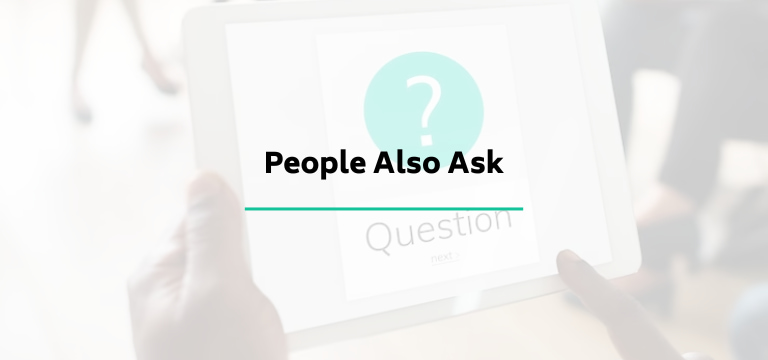
What if I accidentally clicked on a suspicious link on my iPhone?
There are many steps you can take in this situation. Firstly, close the link. Then, check any usual activity on your phone, including any new apps you have not downloaded.
Check your passwords and update your security as soon as possible. Contact apple and let them know about the problem.
What are the signs of an iPhone being hacked?
There are many signs. Some of them include –
- High data usage
- Unusual applications on the home screen
- Password changes
- Developer apps on the phone
- Background noise
Related Articles – Can You Charge iPhone 14 with Old Charger: Is It Safe or Not?
Bringing the Article to a Close
We hope this discussion pushed you to increase your phone’s security and ensure you stay on alert while clicking on suspicious links.
In this digital world, hacking has become too easy, and hackers have more incentive to break into someone’s device due to the high level of sensitive data we keep there.
